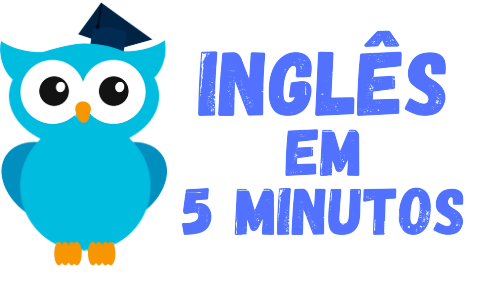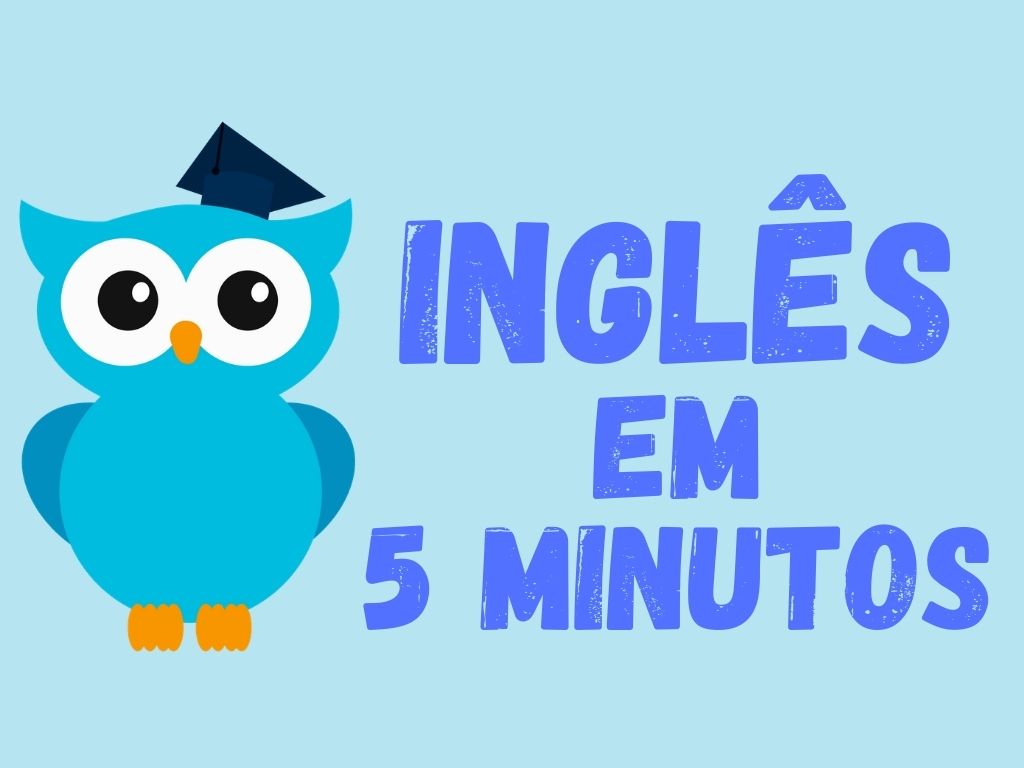Acompanhe esta aula no YouTube
Vanessa: Claudia, I don’t want to bother you, but can
you upload your monthly report today, please?
Claudia: Can I just email it to you?
Vanessa: Not really, I need it on the system for my
meeting with Joe tomorrow. It’s really important.
Claudia: I know, the thing is I can’t upload it. I had
the report ready last week, but every time I try and add it to the system,
nothing happens.
Vanessa: Well, ask Eric to sort it out. I really need
it done today, okay?
Claudia: Okay! Coffee!
Claudia: Eric! ERIC!
Claudia: Have you got a minute?
Claudia: Please!
Eric: What’s the problem?
Claudia: Thank you! Okay, the problem is I can’t
upload my monthly report onto the system.
Eric: I showed you how to do that last week. Go to the
menu on the left, click Upload Manager, then click Add File and the rest is
easy.
Claudia: I know all that, but it doesn’t work. Every
time I select the file, nothing happens. I’m not happy with the new system at
all; there are so many problems with it.
Eric: I know the new system had some problems at
first, but everything is sorted out now.
Claudia: Well, not for me! Could you just take a look
at it for me, please?
Eric: Not now I’m afraid, I’m really busy at
the moment.
Claudia: Please, Eric; I need the report uploaded for
Vanessa today.
Eric: And I need to get my work done for David. We’re
working on something really important.
Claudia: This is urgent …
Eric: It’s always urgent! Look, David said this
project I’m doing now is the priority, so you’ll have to wait, I’m afraid.
Claudia: Put yourself in my shoes, Eric. Vanessa wants
the report for her meeting with Joe tomorrow. She’ll be really angry if it’s
not ready. And, on a general point, I think we need to get more support from
the IT department. Every time I come to you with a problem, you’re too
busy to help.
Eric: It’s not my fault; David wants me to concentrate
on this project. But I’ll help you after that. Okay?
Vanessa: Claudia, não quero
incomodar, mas você pode fazer o upload do seu relatório mensal hoje, por
favor?
Claudia: Posso apenas enviar por
e-mail para você?
Vanessa: Na verdade não, eu preciso
disso no sistema para minha reunião com Joe amanhã. É muito importante.
Claudia: Eu sei, o problema é que não
consigo fazer upload. O relatório está pronto desde a semana passada, mas toda
vez que tento adicioná-lo ao sistema, nada acontece.
Vanessa: Bem, peça ao Eric para
resolver isso. Eu realmente preciso disso hoje, ok?
Claudia: Ok! Café!
Claudia: Eric! ERIC!
Claudia: Você tem um minuto?
Claudia: Por favor!
Eric: Qual é o problema?
Claudia: Obrigada! Ok, o problema é
que não consigo fazer upload do meu relatório mensal no sistema.
Eric: Eu mostrei como fazer isso na
semana passada. Vá para o menu à esquerda, clique em gerenciador de Upload e,
em seguida, clique em adicionar arquivo e o resto é fácil.
Claudia: Eu sei de tudo isso, mas não
funciona. Toda vez que seleciono o arquivo, nada acontece. Não estou nem um
pouco satisfeita com o novo sistema; existem tantos problemas com isso.
Eric: Eu sei que o novo sistema teve
alguns problemas no início, mas tudo está resolvido agora.
Claudia: Bem, não para mim! Você
poderia dar uma olhada nisso para mim, por favor?
Eric: Agora não, eu receio, estou
muito ocupado no momento.
Claudia: Por favor, Eric; Preciso
fazer o upload do relatório para Vanessa hoje.
Eric: E eu preciso fazer meu trabalho
para David. Estamos trabalhando em algo realmente importante.
Claudia: Isso é urgente ...
Eric: É sempre urgente! Olha, David
disse que este projeto que estou fazendo agora é a prioridade, então você terá
que esperar, infelizmente.
Claudia: Coloque-se no meu lugar,
Eric. Vanessa quer o relatório para sua reunião com Joe amanhã. Ela vai ficar muito
brava se não estiver pronto. E, em um ponto geral, acho que precisamos obter
mais suporte do departamento de TI. Toda vez que venho até você com um
problema, você está muito ocupado para ajudar.
Eric: Não é minha culpa; David quer
que eu me concentre neste projeto. Mas eu vou te ajudar depois
disso. OK?